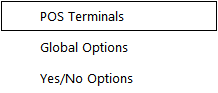
The POS Terminal settings are used to set fields and information that is related directly to each individual terminal in an installation.
These settings control everything from Location links, POS Screen Layouts, Printer options, connected Hardware, User Details and EFTPOS connections.
POS Terminals are the physical units used to install the Idealpos software on.
To access these settings, go to: Setup > POS Terminals.
A window will open displaying all currently added terminals.
The information shown on the POS Terminals window includes:
You can Add, Modify or Delete terminals as you see fit.
Idealpos links terminals by using a Peer To Peer networking setup.
Once you have added all the POS Terminals, you will need to setup their networking, which configures the terminals to communicate with each other.
There are ten separate sections that are used to group the different settings that are available.
These are as follows: